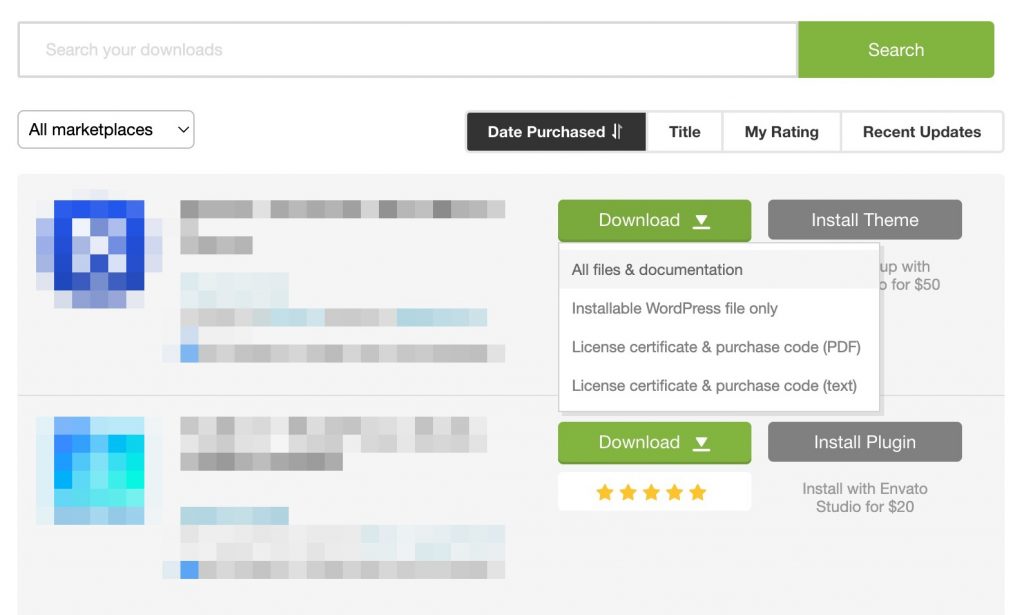Download Theme from ThemeForest
Once you purchase the theme on ThemeForest, you can download it using these steps:
- Login to your Envato account (Themeforest account)
- Navigate to the Themeforest Downloads section
- Find the theme purchase and click on the Download button next to the theme name.
- In the opened drop-down choose between:
- All Files & Documentation – contains the installable WordPress file, documentation, and other assets (eg. PSD files),
- Installable WordPress File Only – contains only the theme zip file that you use to install our theme. If you install it via FTP then unzip it first, then use the extracted folder.