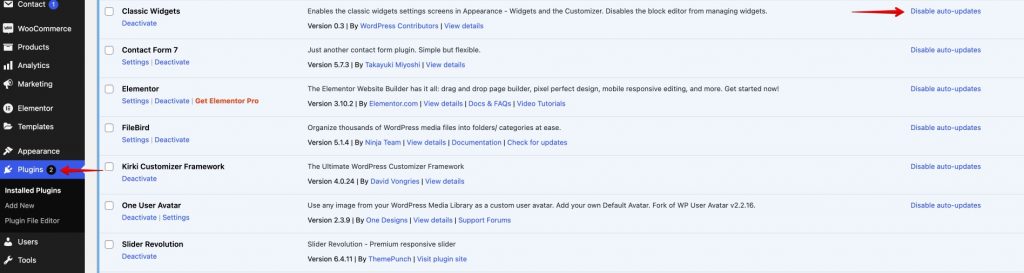How To Stop Automatic Updates In WordPress
The auto-updating process is a great feature for many users, as they can save a lot of time and work.
But sometimes WordPress tries to update a plugin that is not in their repository (for example, our “Helper Theme Plugins”). In this case, WordPress overwrites the files, and the site crashes into an error because it does not find critical files. This happens to 5 percent of our customers, but we have a quick and effective solution.
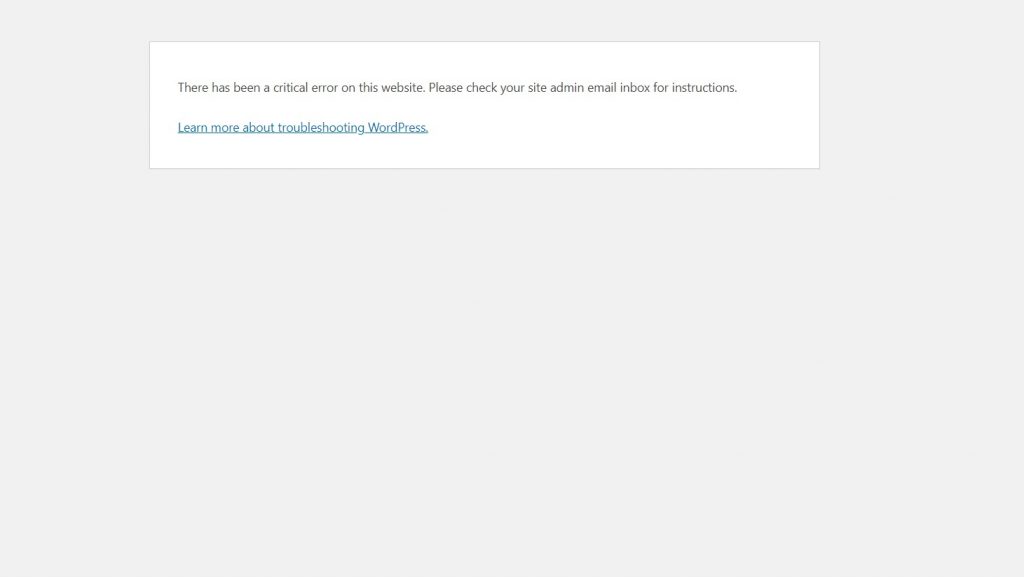
How to disable automatic updates?
- Remove Theme Helper Plugin completely (via Dashboard or remove plugin folder via FTP)
- Go to
Appearance→Install Plugins - Install this plugin again
- Go to
Pluginstab - Disable Automatic update for this plugin. That’s all!