How to Override Global Settings for Specific Pages
In the page editor, there is a section [Page] Overrides that allows you to change global Theme Customizations for individual pages. All our themes supports individual pages settings, which actually allows you to customize each page differently than the whole website. Means that you can have a completely different page comparing to your other pages by choosing a different header, footer, layout and etc.
[Page] Overrides section will appear on the page backend only after you install the plugin Advanced Custom Fields PRO. It’s bundled with all themes and can be installed.
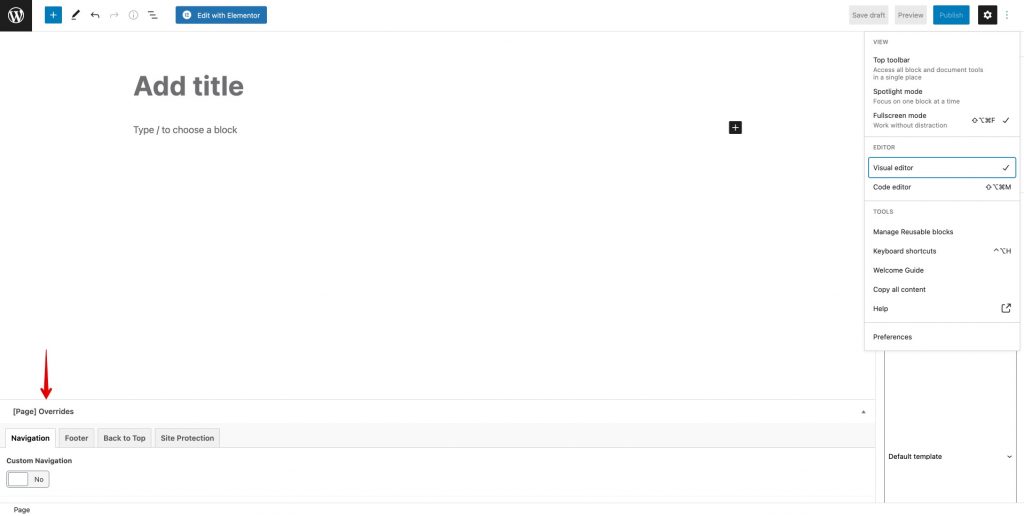
Why you need to Override Global Theme Customizations
Global Settings control all of the pages/posts. But what if you want to change header/footer style for some page? For example, remove header or page title, but keep them visible on the other pages.
In this situation, you can override Global Settings in the page editor. This way you’ll create a unique design for the specific page.
If you want to use global header/footer (which was selected here Appearance → Customize) just disable override for specific pages.


