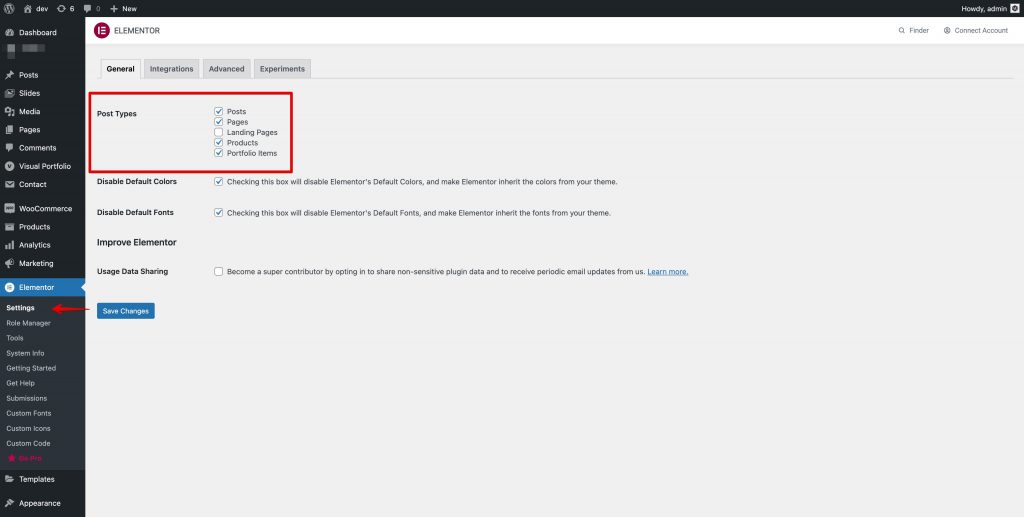How to Use WPBakery/Elementor with Custom Post Types
WPBakery Page Builder
- Go to WPBakery Page Builder → Role Manager
- Click Custom from the dropdown then check all the post types you want to use the WPBakery Page Builder on
- Click the Save Changes
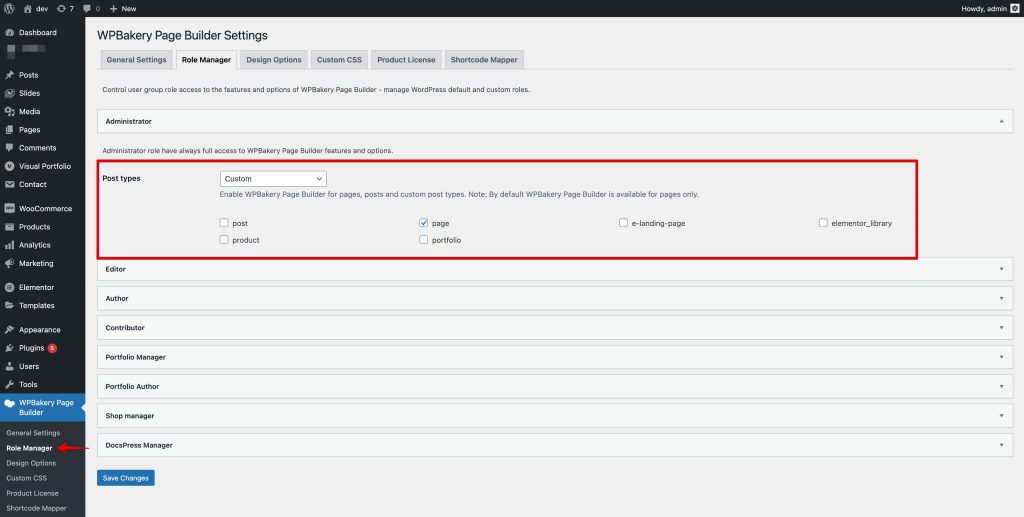
Elementot Page Builder
- Go to Elementor → Settings → General
- Select the post types you want to enable Elementor from Post Types field
Note: You can authorize according to user roles from the Elementor → Role Manager menu. - Click the Save Changes