Setup Wizard
Once your theme has been activated, you will see the next window. Just follow the steps of the setup wizard.
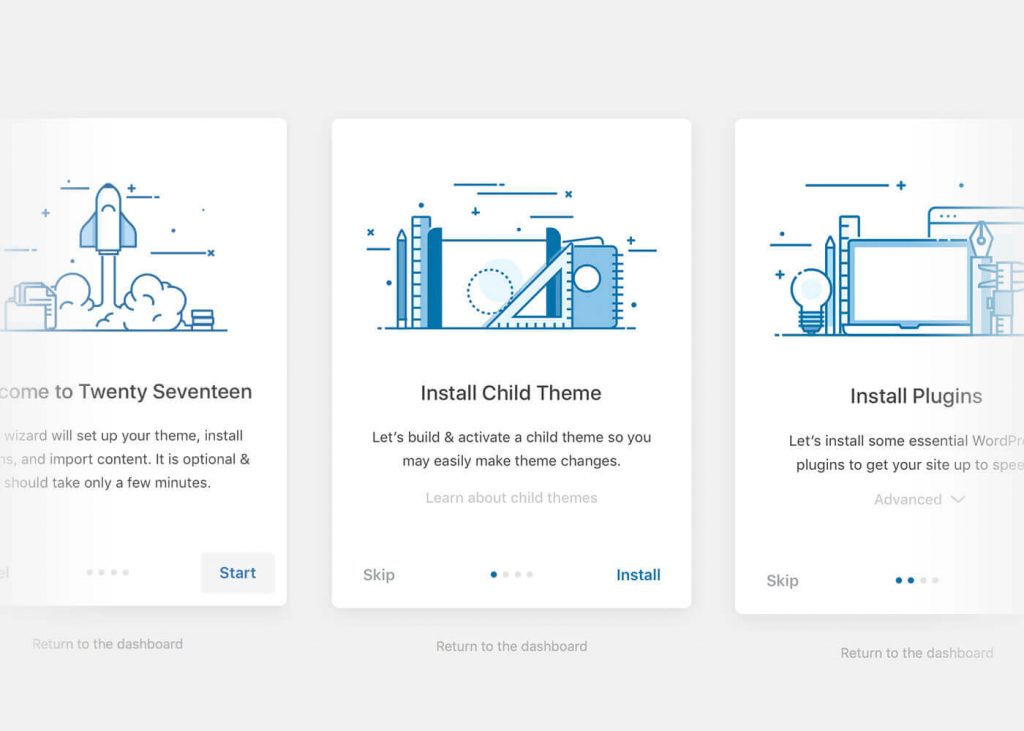
After successfull demo import click Extras → Regenerate Thumbnails. This is done in order to reduce the demo import time by importing only source images (instead of cropped ones).
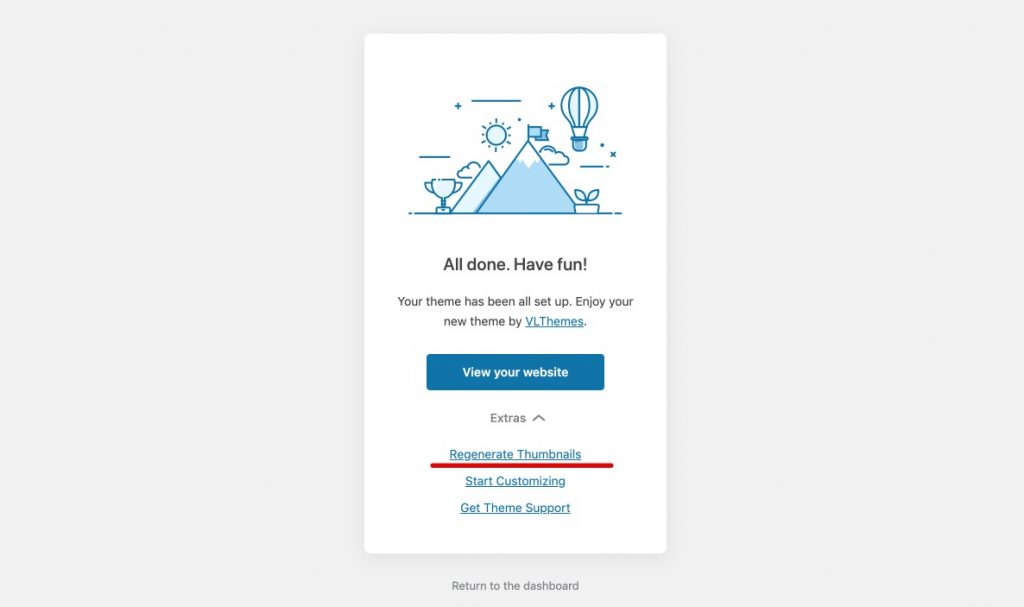
If you skipped Setup Wizard you can import Demo Content via One Click Demo Import plugin. (You should install this plugin from WP Repo)


